to-do meow ₍^. .^₎⟆
A cat themed to-do list to help you keep track of your tasks! (built using React, JavaScript, CSS)
Github: https://github.com/anfeng2/to-do_meow
Website: https://angelaxfeng.com/to-do_meow/
Are you overwhelmed with your expanding list of to-dos and don’t know where to start? Well, you’re at the right place with To-Do Meow ₍^. .^₎⟆!
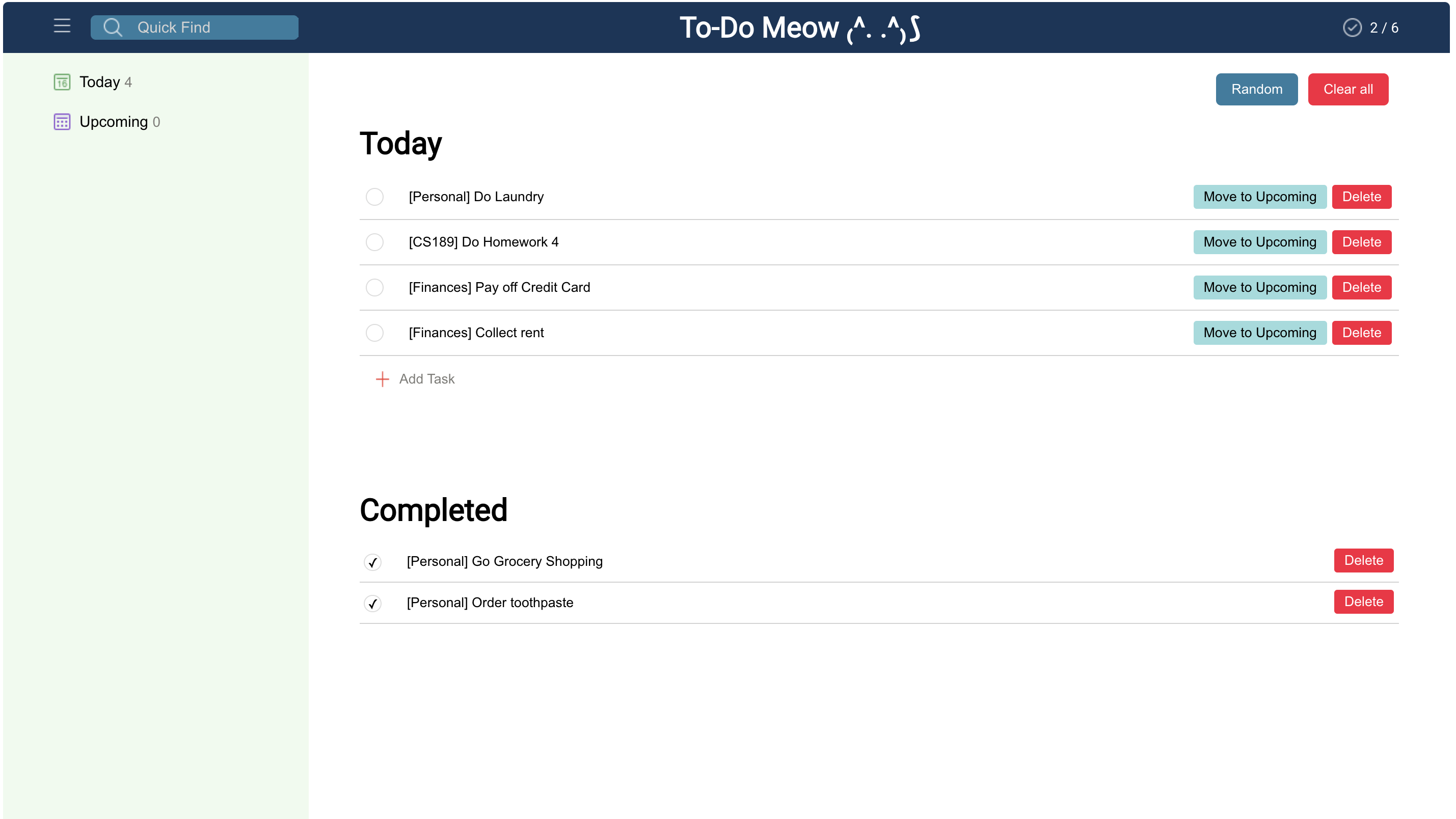
To-Do Meow ₍^. .^₎⟆ Features
- Task Management:
- Add Tasks: Users can add new tasks by clicking the “Add Task” button and inputting a task name into the text field.
- Edit Tasks: Users can edit existing tasks by clicking on a task, which then turns into an editable text field that users can modify.
- Mark Tasks as Complete: Users can mark tasks as completed using the checkbox next to each task. The status of the task is updated and can be tracked under the “Completed” section.
- Mark Tasks as Not Complete: Users can mark tasks as not completed using the checkbox next to each task in the “Completed” section. The task is moved back up to the uncompleted tasks.
- Delete Tasks: Users can delete existing tasks by clicking the “Delete” button.
- Random Task Selection:
- Pick a Random Task: Users can select a random task from the “Today” category to work on by clicking the “Random” Button.
- Quick Search:
- Filter Tasks by Text: A search bar in the upper left allows users to filter tasks based on their names. As the user types, the displayed tasks are filtered in real-time.
- Task Categories:
- Filter Tasks by Category: Tasks can be categorized into “Today” or “Upcoming”. Users can switch between these categories using buttons in the left sidebar.
- View Task Counts: The number of tasks completed out of the remaining tasks are shown in the upper right.
- Task Movement:
- Move Tasks Between Categories: Tasks can be moved between the “Today” and “Upcoming” categories. This is useful for rescheduling tasks or re-prioritizing them.
- Clear All Tasks: Users can choose to delete all tasks and start afresh by clicking the “Clear All” button.
- Task Completion Popup:
- Celebration Popup: When all tasks for the day are marked as completed, a celebratory popup appears with a “congratulations” message and an image of a cute cat!
- Micellaneous:
- State Preservation: When the app is reopened, it automatically loads the tasks and their states from local storage, ensuring that users can pick up where they left off without losing any progress.
Demos
Task Management
Adding Task
Editing Task
Marking Task as Complete
Marking Task as Not Complete
Deleting Task
Random Task Selection
Generating Random Task
Quick Search
Filtering Tasks by Text
Task Categories
Filtering Tasks by Category
Task Movement
Moving Tasks between Categories
Clearing All Tasks
Task Completion Popup
Celebration Popup with Cat(s)!
State Persistence
State Persistence